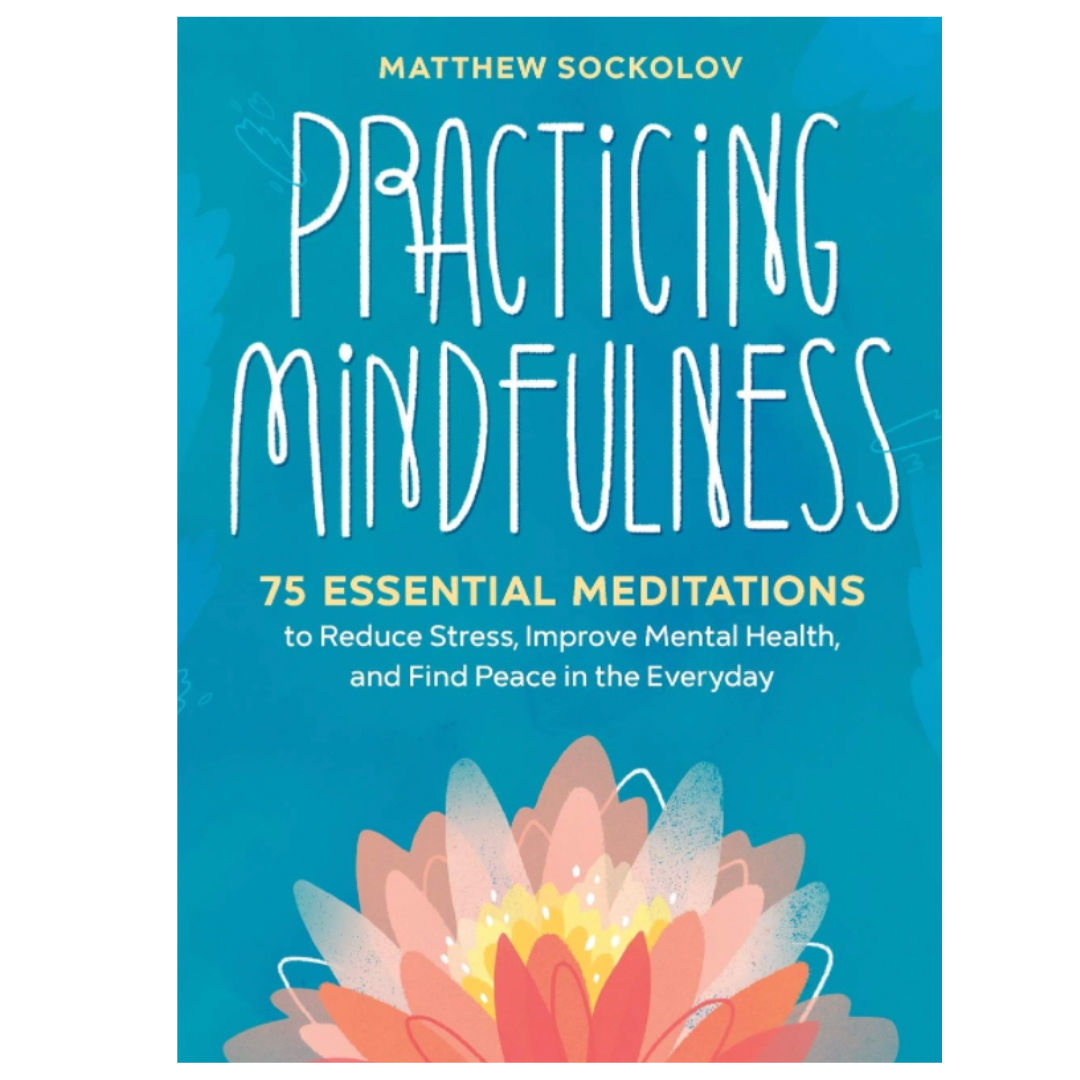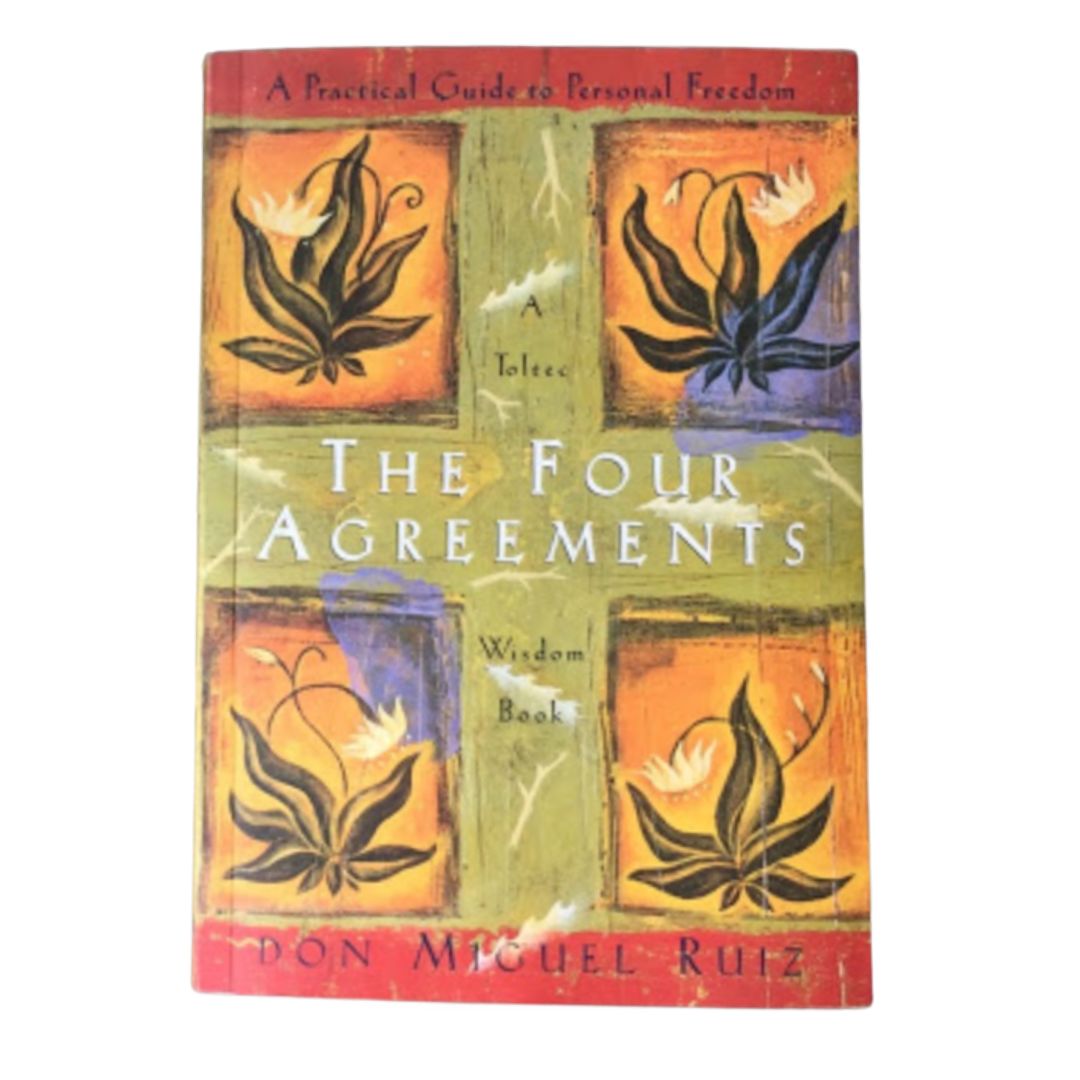2020 was a weird year, to say the least. We spent months of our time locked away in our homes. We stopped hugging our friends and family. We did an absurd amount of online shopping. And we got very, very familiar with a program called Zoom.
If you’re feeling burnt out by video calls on Zoom and other conferencing platforms, you’re not alone. Surveys have found that many of us feel some sort of burnout around video conferencing, and women are more affected than men. Experts have named this shared condition “Zoom fatigue”.
But what are the exact signs of Zoom fatigue, and what can you do about it if you have it? Read on to learn more.
Signs of Zoom Fatigue
To beat Zoom fatigue, it’s first important to recognize if you’re experiencing it. Watch out for these common signs of Zoom fatigue:
- You feel exhausted or stressed out after video calls.
- You find yourself finding any excuse at all to cancel video calls.
- You opt to turn off your video during Zoom meetings, even when there’s no reason to.
- You find yourself increasingly distracted during these calls; maybe you aren’t even paying attention at all.
- You dread days that are packed with Zoom meetings.
- You feel like you need a lot of time to yourself after video calls.
- Your eyes literally hurt after a long day of video calls, or you have a headache.
Zoom fatigue feels similar to workplace burnout in many ways, so you might also be feeling some symptoms of burnout and stress. Some of those signs might include:
- Apathy, helplessness, and cynicism about your job
- Not feeling like you’re as productive at work
- Feeling like you’re not doing a good job at work
- Lack of focus and concentration
- Lacking any sort of personal investment in your work
Why Are We Feeling So Exhausted by Zoom?
On one hand, Zoom, Google Meet, Skype, and other platforms like it were our saving grace during the pandemic. They allowed us to stay connected to loved ones that we wouldn’t have been able to see for months otherwise. They provided a way for us to see our doctors and therapists without risking our health. And, for many of us, these platforms allowed us to continue doing our jobs.
But Zoom fatigue is valid, too, and there are many potential causes of it. You might be feeling exhausted by video calls because:
- The physical act of looking at a screen for so long tires your eyes out.
- You have to work extra hard to understand and empathize with people through a screen. This may be especially true for those in the helping profession, like therapists.
- On the reverse side of that, you may need to feel like you need to express your emotions and thoughts in an exaggerated, heightened way for your point to get across through the screen. Some people describe this feeling as needing to always “be on”.
- Your work-life boundary gets blurred. When your toddler is popping up to say hello in a professional meeting, it becomes hard to be clear about where work ends and home begins.
- You have to sit still for a longer amount of time than usual on Zoom calls than in face-to-face meetings. Think about it: in a regular meeting, you might swivel your chair around, look out of a window, or be taking notes. In virtual meetings, people often feel like they need to be absolutely still and attentive to look like they’re present.
- When you have on self view, it can be like looking at a mirror for hours at a time. This can make you hyperconscious of every facial expression you make.
How to Beat Zoom Fatigue and Survive Meetings
Some of us are going back to the office, but others will be remote-only for a while longer and perhaps even for good. What can we do about the inevitable Zoom fatigue that comes with the remote lifestyle?
The first thing your team may want to consider doing is to reduce meetings altogether, if that’s possible. Do you really need those weekly check-in meetings, or can certain things be discussed over email?
Of course, not everyone will have this luxury 一 especially people who need video calls to actually perform their work, like therapists. The following are some tips you can use to beat Zoom fatigue when you can’t get out of a meeting.
Use the 20-20-20 Rule
Eye doctors recommend using the 20-20-20 rule when looking at screens for long periods. Every 20 minutes, look away from the screen for at least 20 seconds. Shift your gaze to something that’s 20 feet away from you during those 20 seconds. This should help minimize the strain on your eyes.
Pick Up the Phone and Go Analog
Somewhere along the way, it became the norm for everyone to turn their cameras on for every single person they talk to, whether it’s a friend or a complete stranger. It’s completely okay to forgo the “video” part altogether, and go old-school with a regular phone call.
Some meetings, like therapy appointments, need to be as close to “face-to-face” as possible. But otherwise, don’t be afraid to ask people if you can do a call instead of a Zoom meeting. Being on the phone will allow you to walk around while you’re talking and not be so self-conscious of what you look like.
Schedule a “No Meeting” Day
Almost none of us have jobs that only require meetings. Most jobs have a component that must be completed on your own, whether that’s time to do paperwork, write reports, or look at budgets. You may want to try scheduling a “no meeting” day during the week, when you complete all of your other tasks, so that you can have a day that’s free from video interactions. Alternatively, you can schedule “no meeting” time blocks during each day.
Don’t Try to Multitask
How many of us have checked our email or browsed the news while on a video call? It’s tempting to try to multitask, especially in a meeting that doesn’t feel productive. But remember that part of the reason why Zoom meetings are so exhausting is that they put such a cognitive strain on your brain. Trying to do even more things will make that strain even heavier.
Get Out of Selfie Mode
Finally, turn off the “self view” on your device. Nobody likes looking at themselves for that long, especially without a filter. Having self view on will make you hyperfocus on what your facial expressions are during every meeting, which is exhausting. When you turn off self view, you should feel a lot of that pressure lift off your shoulders.
Zoom Fatigue May Be Here to Stay
Whether we like it or not, Zoom and other platforms like it are probably going to be part of our lives from now on. Use these tips to avoid Zoom fatigue, and advocate for yourself if the video calls are simply becoming too much.